
In this tutorial, I will show you how to spin down automatically your hard disk drive (HDD) after inactivity. You will learn why if your HDD is not setup properly, it can reduce it’s life expectation.
The gaime.fr website is not responsible of what you can do, and the injure caused.
Why spin down the hard disk drive ?
Spin down the HDD can extend it’s life time. The HDD is made of hard part (disk) which are rotating at 5600 RPM or 6400 RPM. You can calculate for a server running 365d/ 365d, the number of turns the HDD will do in one year of activity: 5600 x 60 x 24 x 365 = 2 943 360 000 rotations per year. With so much rotation the mechanical part will wear and affect the HDD life time. That why you can stop your HDD when you are not using it. But be careful, because stopping to much your HDD is not good. Because every time you stop your HDD, it will park all the reading head. And parking it to much, will reduice the life because of the mechanical stress. So it’s a trade of. In my case I stop the HDD every 10 minutes.
How to auto spin down the hard disk drive when it is not use ?
To setup the spin down parameter of your HDD, you need to install gnome-disk-utility to install it type:
thomas@Serveur-Linux:~$ sudo apt-get update thomas@Serveur-Linux:~$ sudo apt-get install gnome-disk-utility
Now your gnome-disk-utility is installed ;-).
To run the software, just type
thomas@Serveur-Linux:~$ sudo gnome-disks
A window will appear with your HDD:
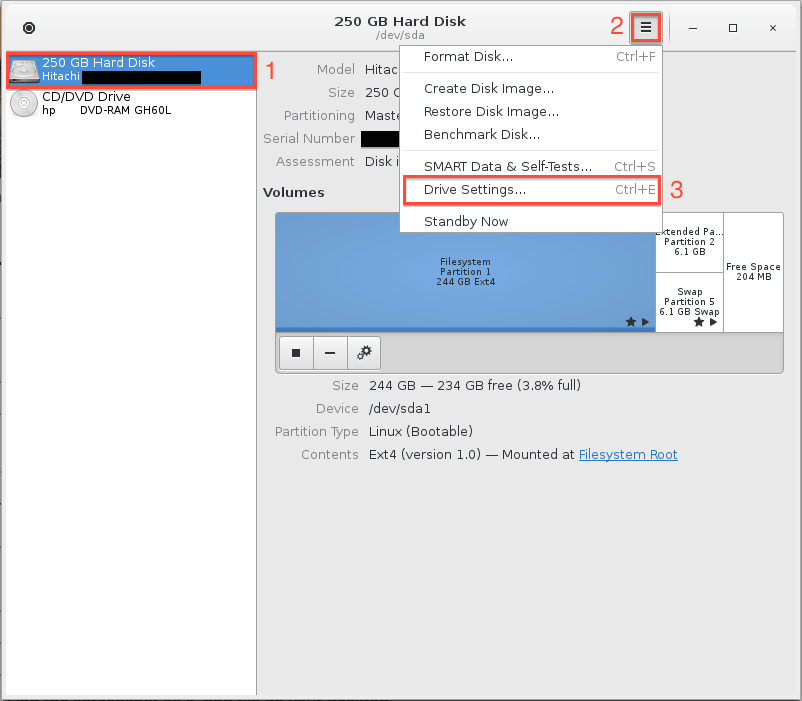
In this window:
- Select your HDD
- Click on the menu
- Click on the Drive Settings…
A new window will be opened:
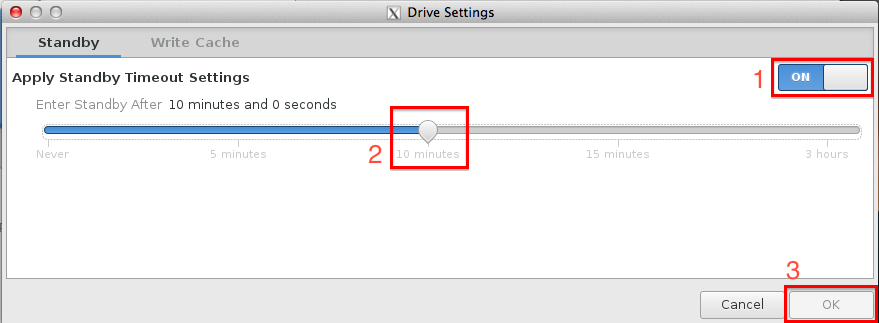
In this window:
- Enable the Apply Standby Timeout Settings
- Select with the cursor the time of inactivity before stopping the HDD
- Valid parameters by pressing the OK button
You are done ;-).